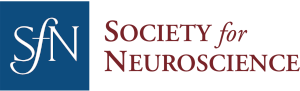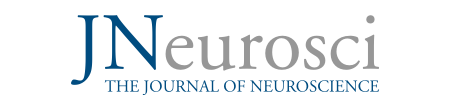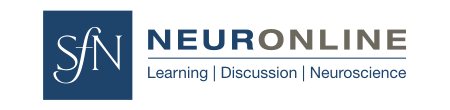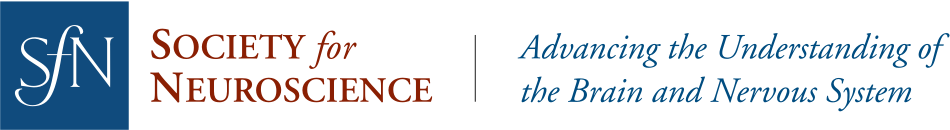Account Requirements
Account Requirements for Submissions
For data privacy and accuracy, all participants in scientific sessions and authors on abstract submissions are now required to have a free My SfN account. (Note: SfN membership is not required to create an account.)
Starting in July, all new My SfN accounts will be required to include:
- First name
- Last name
- Institution
- Address
The account requirement:
- Improves search results in the meeting mobile app and Neuroscience Meeting Planner. When attendees search for an author, they'll be able to see all of the presentations associated with that person.
- Helps abstract submitters choose the correct person to add to their abstract.
- Ensures that every co-author or presenter can log in and see the annual meeting presentations associated with their name (example below).
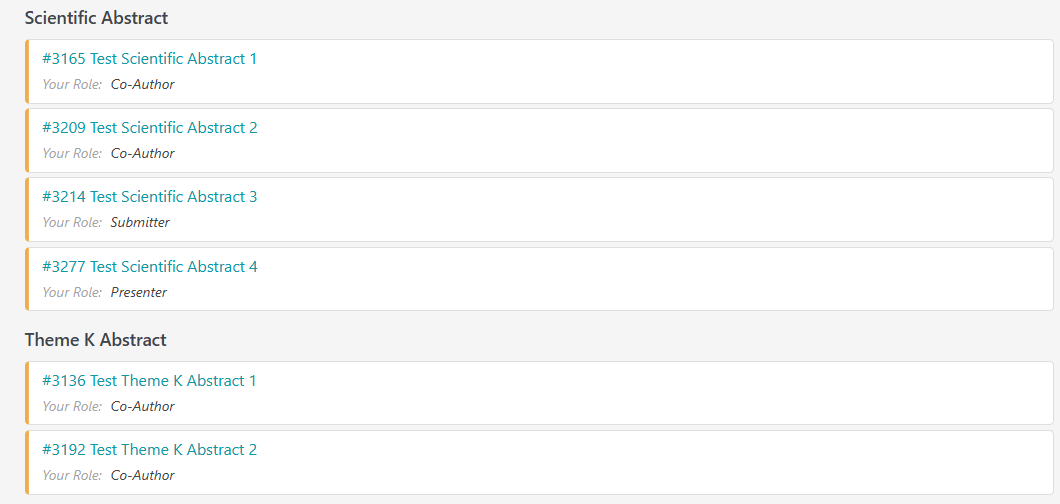
Learn more about SfN's privacy policy.
What to Know:
- In the session proposal and abstract submission forms, submitters will use a search tool to find each individual and add them as a speaker or co-author.
- The search is an EXACT match on First Name, Last Name, and/or Email Address. Last name is a required field.
- If you cannot find the individual, verify you’re using the same email address or spelling of their name that they used in their My SfN profile.
- Submitters cannot create new accounts on behalf of others.
- Submitters will not be able to add individuals who do not have an SfN account.
- Submitters will not be able to edit the First Name, Last Name, or Email Address in the submission form for themselves or others. Any modifications would need to be made in their My SfN profile first.
What Does This Mean for Submitters:
- Be proactive! Reach out to all individuals participating in your session or listed on your abstract author block to ask them to update their SfN accounts with their current information. If they don’t have an SfN account, they need to create one.
- Make sure you have the right information so you can find the correct individuals in the search tool.
- Don’t wait until the submission deadline when thousands of people will be accessing the site at the same time. Encourage your colleagues to update their information now!
My SfN Account Information
How to Create and Update a Free My SfN Account
Create a My SfN account if you don’t have one already.
If you already have a My SfN account but don’t remember your username or password, follow the instructions under “Do you need help signing into our site?” to access your account, or watch the instructional video below.
Update your My SfN profile! This will ensure that your account has up-to-date information, including your First Name, Last Name, Email, and Institution so that this information displays correctly when you’re added to a session or an abstract.