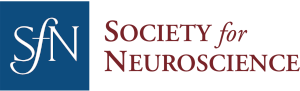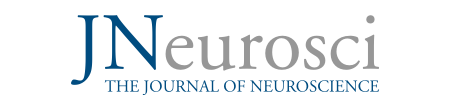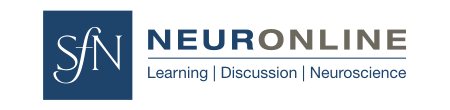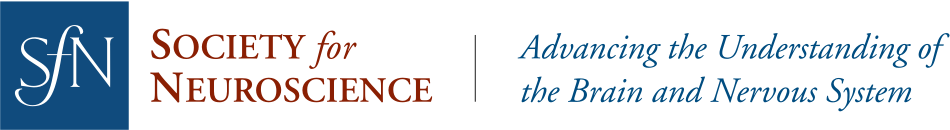Neuroscience 2024 Mobile App
Official Neuroscience 2024 App Now Available
The Neuroscience app offers new opportunities for connecting with other attendees. View the videos below to learn more about several features available in the annual meeting mobile app.
To access the annual meeting mobile app, log in using your six-digit badge number and last name.
Download the App Today!
Mobile App Help
For assistance with the meeting mobile app, visit the WiFi, Mobile App, & Virtual Component Support located at the Attendee Services counter in Hall A. The Help Desk will be open during all normal meeting hours.
App Features
The Neuroscience 2024 Mobile App is a powerful tool to enhance your experience at the annual meeting.
-
Downloading the App
Plan to download the app in advance of arriving at the convention center. Downloading the app while on-site at the convention center can be very slow due to the number of attendees connected to the Wi-Fi.
You will be prompted to download a data update when you open the app each morning. This ensures that you are viewing the most up-to-date information. Make sure to download the data update before you arrive at the convention center to avoid slow download speeds.
-
Speaker Q&A
Speakers will answer questions submitted through the app at the end of lectures, symposia and minisymposia, and featured panels. Submit a question by navigating to a session and selecting "Submit Your Questions." For sessions with multiple speakers, you have the option to select a specific speaker to direct your question.
-
Find Meeting Info
Use the app to easily access logistical information for Neuroscience 2024, including shuttle schedules, maps for the convention center and headquarters hotels, locations and hours, and more about our meeting city, Chicago.
Navigate the meeting by selecting the "Venue Maps" icon on the home screen. Select the pin drop icon or the location name in the session details to be directed to the location of sessions on the venue maps. -
Browse and Search the Program
- A single search bar allows users to search the entire program and exhibitors in one step.
- Easy to use options on the home screen allow users to quickly browse the program by session type, theme, and scheduled day. Use the filter options to narrow down your searches.
- A comprehensive Author Index allows users to search all authors and filter by author status.
-
Digital Business Card
Quickly add colleagues to your contacts list using a QR code by selecting “Scan Contact Code,” located under the "Networking Contacts" icon. Update your profile information by selecting “My Contact Info,” so when attendees scan your contact code, they can view your email address and phone number. Select "Export Contacts" to email your contacts list to yourself and continue the conversation after the meeting.
-
Network Using In-App Messaging
Send messages to other attendees logged into the mobile app. Navigate to "Message Attendees" under the "More" tab and search for the name of who you would like to message.
-
Sync Your Itinerary
Use the Neuroscience Meeting Planner (NMP) to search presentations and create itineraries. Sync itineraries between the NMP and the annual meeting mobile app by logging in using your last name and registration badge number. Sync is not instantaneous. Please allow a few minutes for syncing to complete.
-
Virtual Component
Quickly navigate to content included in the virtual component by tapping the button on the app home screen. Search for posters in the app and click the presentation link to navigate to virtual posters.
The virtual component will open Thursday, September 26, and on-demand access will be available until Sunday, November 10, midnight EST.
Additional Key Features
- Tap the Notes button at the top of any session or presentation to add notes to any session. Access your notes from the home screen and email to yourself after the meeting for future reference.
- View live captions for all lectures.
- Search and browse sessions and build your schedule without an internet connection. Some features, like itinerary sync and X (formerly Twitter) feed, require internet connection.
- Quickly find what's going on at the meeting using the "Happening Now" icon.