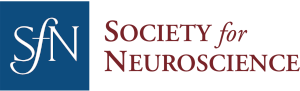Oops - We can't seem to find the page you're looking for.
We recently redesigned the SfN website - as a result, some pages were moved or changed. Try looking in the appropriate section above, or using the search box at the upper right. (404)
We recently redesigned the SfN website - as a result, some pages were moved or changed. Try looking in the appropriate section above, or using the search box at the upper right. (404)
Copyright ©
Society for Neuroscience