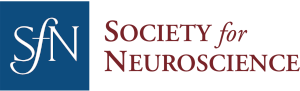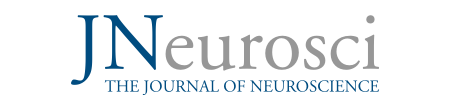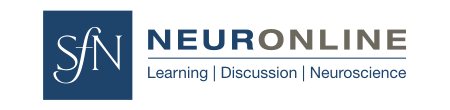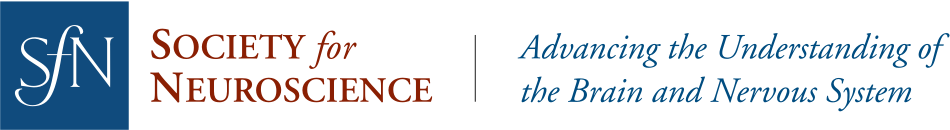Self-Recording with Smartphones: Guidelines and Settings
Recording Setup (for hosts speaking to the camera):
- Recording Space:
- Reasonably quiet
- Reasonably well-lit where the camera can see you clearly, but not heavily backlit (i.e. don’t record yourself with a large bright window behind you, you will be a dark silhouette)
- Reasonably clean background
- Sound Recording:
- An external microphone is almost always better than an on-board phone mic, but not everyone has one; however, standard-issue smartphone earbuds with a microphone would probably be the most accessible way to get the best audio (and less distracting than full-blown ear-covering headphones)
- Video Recording:
- Hands-free setup highly recommended for both host concentration and stable footage (ex. using a smartphone holder, music stand, or just propping phone up against something)
Tech Specs Guidelines:
- Recording Layout Mode:
- Horizontal/Landscape (as opposed to vertical/portrait)
- Video Recording Quality:
- HD or higher (desired resolution is 1920x1080)
- Ensure recording is Widescreen (16:9)
- Film at normal frame rate (somewhere in the 24-30 frames per second range) - make sure to not film at a high frame rate like 60fps (i.e. slow-mo)
- Most phones will default to the correct camera settings, and auto exposure settings should work just fine (if the above Recording Setup Guidelines are properly followed)
If you have any questions, please feel free to contact the SfN Multimedia Manager, Taylor Johnson (tjohnson@sfn.org).