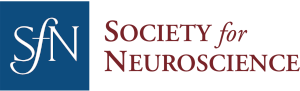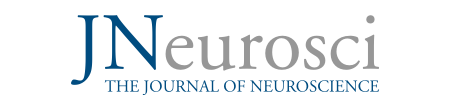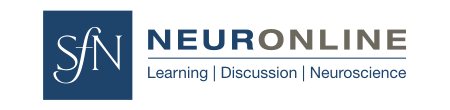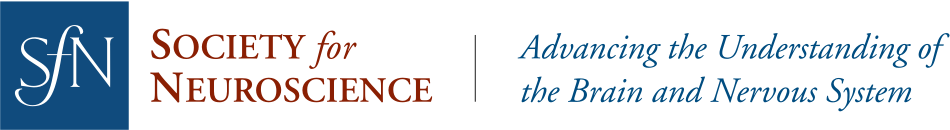Lead Retrieval
Badge Scanning
SfN will continue to use the QR code only and not the bar code previously used on badges. The information in the QR code is limited now to First Name, Last Name, and Company. See the details below of how this will work for exhibitors.
CDS Lead Retrieval Unit
If an exhibitor is online, they will receive FULL contact information at the time to scan (CDS handhelds are always online). Apps and the PC system can be run in online or offline mode.
If an exhibitor is not offline, then they will only see what is in the QR code. However, exhibitors can still do the qualifiers and make notes. When the unit goes online, exhibitors can sync up with the system to post all leads. Then the information will download to the unit with the full contact information.
Some exhibitors sync up at the end of the day (recommended) and some at the end of the show. CDS offers a wifi connection at their desk in case you need to sync during the day. There will also be wifi in the exhibit hall for exhibitors and attendees.
Third Party Lead Retrieval Units
If an exhibitor uses their own lead retrieval unit, they have two options. They can use the CDS API which is a direct sync to the CDS system and receive full information at the time of the scan. Alternatively, exhibitors can scan and collect the first name, last name, and company and then send CDS the file at the end of the show and the scanned information is pulled out of system and a complete file is sent back via data conversion.
Below is the information exhibitors will receive in their full lead file regardless of which option they choose.
| Badge ID | First name | Last Name | Degree |
| Title | Company | Street 1, 2, 3 | City |
| Stage | Zip | Country | Email — if attendee opted in |
| Demographic questions (7) and answers if completed. |